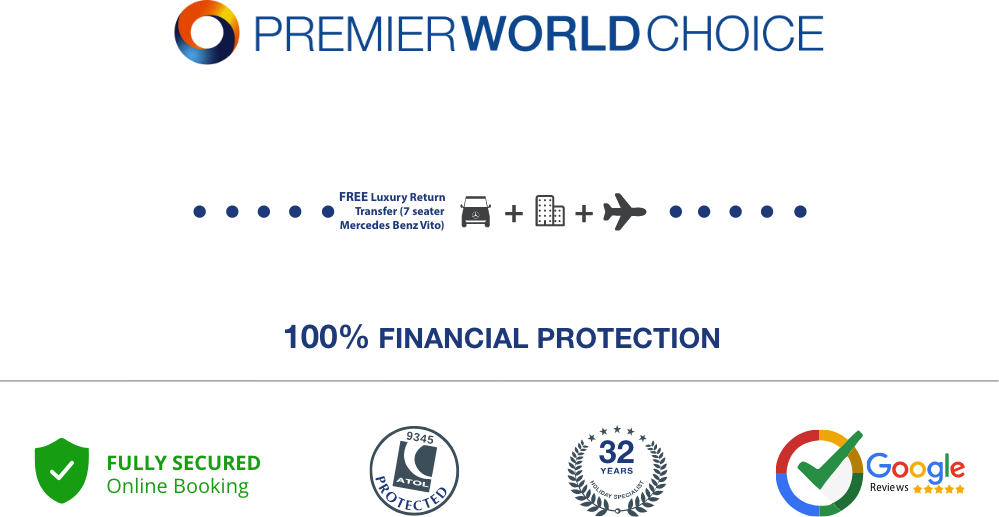

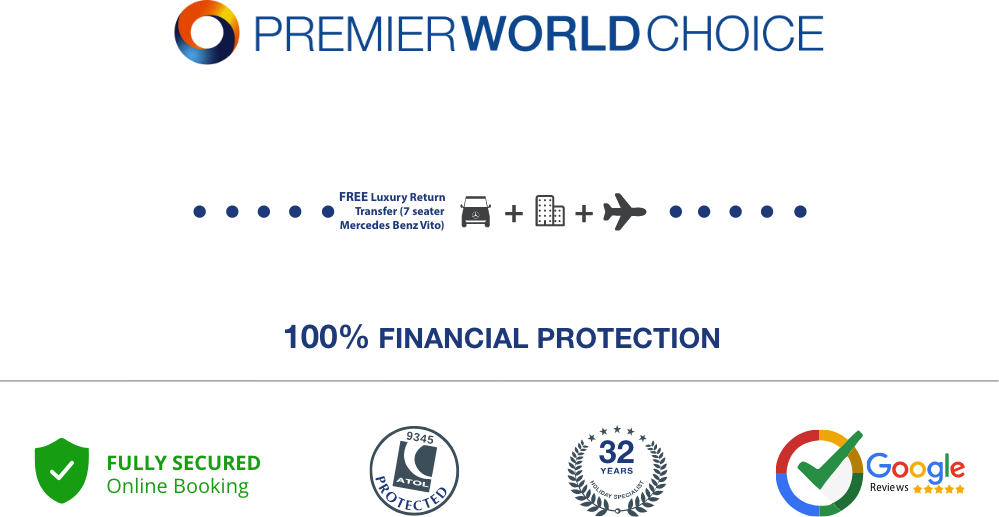

Cyprus Premier takes your privacy, and protecting your personal information very seriously. We use cookies to improve user experience and distinguish you from our other users. Some of the cookies that this site uses are essential to make the site work properly, for example to allow our users to make travel bookings, book holiday packages, and other purchases. Cookies allows Cyprus Premier to complete your purchase request, to give you a great user experience, and to provide our customers with information or special offers from third parties that may be of interest to you. By using our site, you agree to our websites Terms and Conditions and our use of cookies. You can set up your web browser to refuse cookies, but this means you won’t be able to book on our website or use all of its features. Any cookies which are not used to make your experience of getting to and using the Site better only provide us with statistics about the way users in general navigate the Site. We do not use any information derived from cookies to identify any individual users
A Cookie is a little PC record, which might be downloaded to your PC's hard drive when you visit a site. Cookies are innocuous records which can help enhance your experience of utilizing a site if your program's inclinations permit it. The site can tailor its activities to your requirements, different preferences by remembering and recollecting your online preferences.
We utilize movement log cookies to distinguish which pages are being utilized. This causes us investigate information about site page activity and enhance our Locales to tailor them to client needs.
Most cookies are erased when you close your preferred browser – these are called session cookies. Others, known as persistent cookies, are put away on your PC until the point when you erase them or they terminate (please see our How to Enable or Disable cookies on your browser? Section for more information)
We additionally work with third parties in giving you benefits through our Site and they may set a cookie on your PC as a feature of this arrangement.
We may use cookies to find out more about how you use our website – like the searches you make and your preferences. We use this information to:
Below is a list of essential functionality cookies, User interactions, analytics, and Advertisement Tracking cookies most commonly used on www.cypruspremier.com and why we use them.
Cyprus Premier application cookies
These cookies allow us to provide you with the best possible experience with our site, they are essential for searching through out the site, booking, and allow us to send your travel query from page to page that remembers what you chose for your holiday or flight.
|
ASP.NET_SessionId |
|
_ga |
|
_gat_gtag_UA_1307283_1 |
|
_gid |
|
CurrentLanguage |
|
cto_lwid cto_tld_test CookiePolicy |
|
Cookies.js |
|
flxpxlTs_689886 |
|
CypAnalyticsCookie |
|
CypChatCookie |
|
criteo_write_test |
|
cto_tld_test |
This cookie is set when you search holiday packages, and hotels to get the trip advisor ratings and trip advisor award winners
|
ServerPool |
|
TACds |
|
TASession |
|
TAUnique |
Google stores client preferences and data when seeing pages that contain a Google highlight including (and yet not restricted to), maps and custom searches.
Cookies used are:
|
NID |
Font Awesome
This cookie is used for some of the stunning fonts and icons that we use throughout the site.
Cookies used are:
|
_ga |
|
_gid |
Live Chat
This cookie allows you to contact our friendly support team during operating hours to answer any questions that you may have. Cookies used are:
|
__lc_vv |
|
__livechat |
|
__livechat_lastvisit |
|
3rdparty |
|
main_window_timestamp |
|
main_window_timestamp_0 |
|
message_text |
|
notification[status_ping] |
|
recent_window |
These cookies help us understand how our customers are using the website, so we can make things better. We also monitor which of our marketing activities generates traffic to our websites using cookies. These cookies allow us to count visits and traffic sources, so we can measure and improve the performance of our site. They help us know which pages are the most and least popular and see how visitors move around the site. All information these cookies collect is aggregated and therefore anonymous. If you do not allow these cookies, we will not know when you have visited our site. it is possible that the services we use may make changes to their cookie names and purposes. Some services, particularly social networks such as Facebook and Twitter, change their cookies regularly. We always aim to show you up-to-date information, but may not be able to reflect these changes in our policy straightaway.
Criteo
is a personalized retargeting company that works with us to serve personalized online display advertisements to consumers that have previously visited our website.
Cookies used are:
|
eid |
|
uid |
Double Click
Is a subsidiary of Google which develops and provides Internet ad serving services.
Cookies used are:
|
IDE |
|
test_cookie |
Facebook &Twitter
These are our social media accounts, and we would be delighted if you visited us and show us some support
Cookies used by Facebook are:
|
fr |
Adnxs.com
|
Anj |
|
Sess |
|
Uuid2 |
|
_gid |
|
CurrentLanguage |
|
cto_lwid cto_tld_test CookiePolicy |
|
Cookies.js |
|
flxpxlTs_689886 |
|
CypAnalyticsCookie |
|
CypChatCookie |
|
criteo_write_test |
|
cto_tld_test |
You may set your browser to completely reject cookies (see the ‘help’ menu of the browser that you are using), However please bear in mind that if your browser is rejecting cookies certain personalized features of this website cannot be provided to you. For example, you will not be able to complete a booking without the use of cookies.
Most browsers automatically accept cookies but you can delete existing cookies from your browser. You can also edit your browser options to choose not to receive cookies in future. We may use cookies to keep track of your journey from one page to the next. We also use third party application services to perform some functions, these companies may use your cookie based information (Not including any personal information like Name, Surname, and Email address) to track advertisement effectiveness, this helps us measure and improve offers and provide you with better tailored services and offers. Individual personal information will not be passed to third party companies.
To enable or disable cookies, follow the instructions below for the browser application you are using.
Microsoft Internet Explorer
Select "Internet Options" from the Tools menu
Click on the "Privacy" tab
Click the "Default" button (or manually slide the bar down to "Medium") under "Settings"
Click "OK"
Mozilla Firefox/strong>
Go to the "Tools" menu
Select "Options"
Select the "Privacy" icon
Check the box corresponding to "Allow sites to set cookies"
Click "OK" to save changes
Google Chrome
Select "Preferences" from the Edit menu
Find the "Cookies" section in the "Advanced" category
To enable: Select "Accept all cookies" (or "Enable all cookies")
Click "OK"
Safari
Open Safari if it is not already open
Choose Safari > Preferences, and then click “Privacy”
In the “Block cookies” section, specify whether Safari should accept cookies from websites, and when to do so.
please bear in mind that declining the use of cookies will not allow you to complete a booking on our site